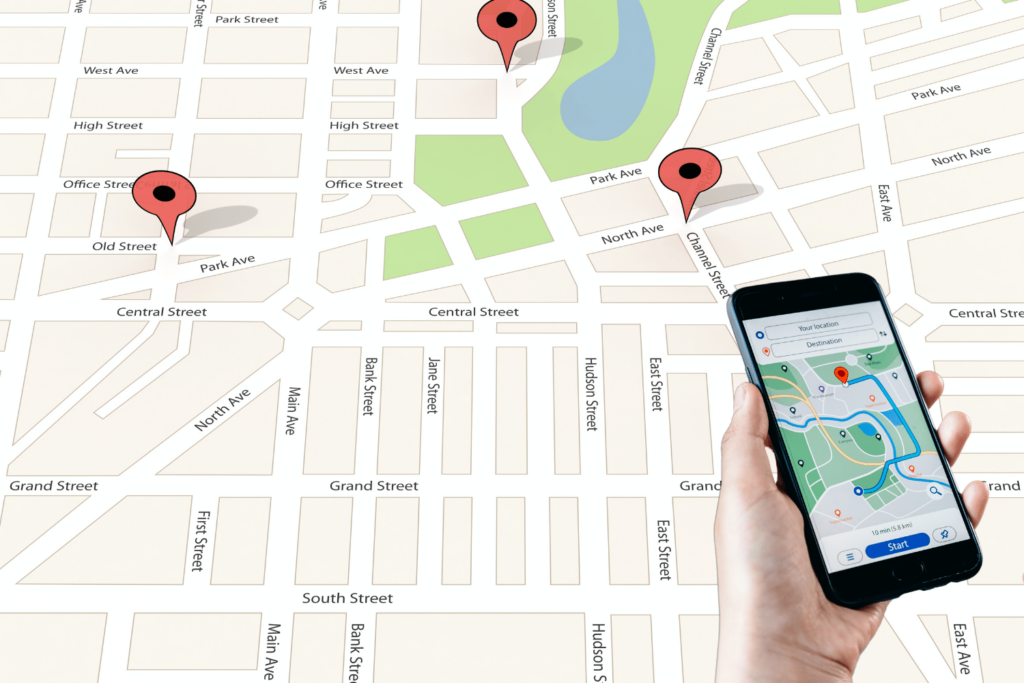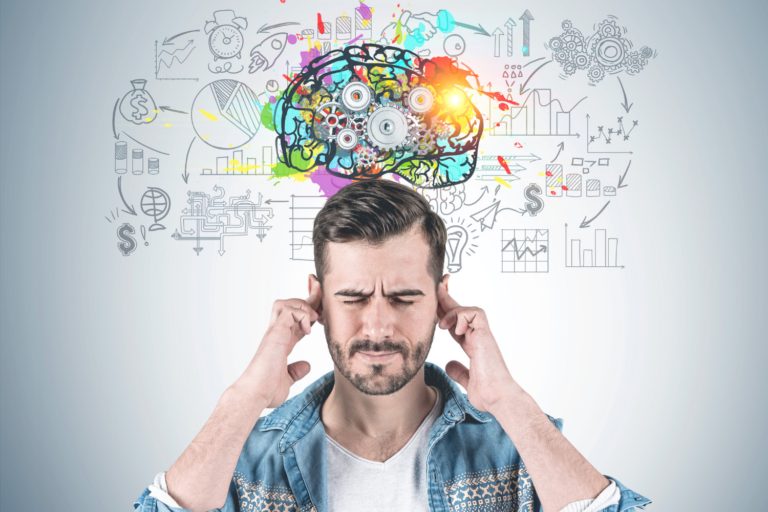Managing your small business’s online presence can be challenging (and expensive). However, utilizing tools like Google Business (formerly Google My Business or GMB) can significantly enhance your visibility and customer engagement. And small business owners love it because it’s free!
Why Use Google My Business?
Google Business serves as a modern-day online directory for local search, similar to phone books, but integrated with the largest search engine on the planet (and it’s integrated apps like Maps). By creating a business profile, your business becomes more accessible to potential customers searching for services in your local market. This becomes especially important if your customers ever search with simple text or voice prompts like “electricians near me” or “electricians in Columbus”. The qualifier for turning up in that list of search results may be as simple as having registered a complete Google Business profile. This is particularly beneficial for small businesses aiming to compete with larger corporations who may rank higher in organic or paid search otherwise.
How Small Businesses Can Set Up and Optimize a Google Business Profile
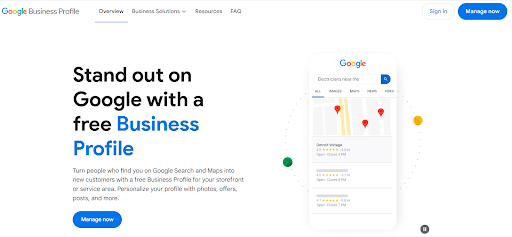
Step 1: Set Up Your Google Business Profile
- Go to Google Business Profile: Visit Google Business Profile and sign in with your Google account.
- Enter Business Details: Provide your business name, category (categories), address, phone number, and website.
Before you select your Google Business category, read this article by Propellic about the Google Business Categories List (there are more than 3k now!).
- Verify Your Business: Google will ask you to verify your business, often by mailing a postcard with a verification code to your address. Follow the instructions to complete verification.
- Add Business Hours: Specify your operating hours to help customers know when you’re available.
Step 2: Optimize Your Profile for Maximum Engagement
Complete Every Section:
- Fill out all details, including business description, services, and attributes (e.g., “women-led” or “wheelchair-accessible”).
- Use keywords naturally in your description to improve local SEO.
Add High-Quality Photos and Videos:
- Include images of your storefront, team, products, and services.
- Post videos showcasing your work or customer testimonials.
- Check out this article by Igniting Business about the Types of Photos You Should Add to Your Google Business Profile.
Encourage Reviews:
- Politely ask satisfied customers to leave reviews. For example, you can say, “We’d love your feedback on Google to help us improve!”
- You can also place simple signage at your place of business or incorporate links and QR codes into your invoices to encourage customers to share their experience (ideally with a five star rating!).
- Share your Google review link with customers via email or social media.
Respond to Reviews:
- Thank customers for positive reviews and address concerns in negative reviews professionally to show that you value feedback.
Post Regular Updates:
- Use the “Posts” feature to share updates, promotions, or events. This keeps your profile active and engaging.
Leverage Q&A:
- Add frequently asked questions with answers directly on your profile.
- Monitor questions from users and respond promptly.
Enable Messaging:
- Turn on messaging in your Google Business Profile settings so customers can contact you directly.
Note: If you go to YouTube, and search “Google Business profile optimization 2025”, there are a host of SEO professionals producing content on how to update your profile to optimize for emerging features and potentials. These videos are almost always centered around leveraging simple tweaks and advanced platform settings, and there is always something new to enhance your approach.
Step 3: Encourage Customer Engagement and Positive Ratings
Deliver Exceptional Service:
- Happy customers are more likely to leave positive reviews and recommend your business.
Offer Incentives:
- Run promotions or loyalty programs encouraging customers to engage with your profile.
Promote Your Profile:
- Share your Google Business Profile link on social media, your website, and email newsletters.
Highlight Reviews:
- Share glowing reviews on your website and social media to encourage others to leave their own feedback.
Additional Benefits of a Complete Profile
A well-maintained Google Business profile does more than improve your local search rankings—it becomes a central hub for building trust and engaging with your audience. By actively managing your profile, you can collect and showcase customer reviews, promote special events, and share updates that keep your customers informed and connected.
Businesses with four- and five-star reviews that highlight positive customer experiences consistently rise to the top in both local and national searches. Using Google Business as an engagement platform not only increases visibility but also demonstrates your commitment to delivering exceptional and memorable customer experiences.
Take It to the Next Level with AnswerAmerica
Want to impress every caller and ensure your customers feel valued with 5 star service? A live, professional answer can make all the difference. With AnswerAmerica and AnswerCanada’s prepaid, pay-as-you-go answering services, you’ll never miss an important call—and you’ll always make a stellar first impression.
Get started today and combine the power of an optimized Google Business profile with top-notch customer service to take your business to the next level!
At AnswerAmerica and AnswerCanada, we help your small business stay professional and efficient, even when you’re unavailable to answer the phone. A professional receptionist answers in your business name, takes down important details and assures the caller you’ll return their call—ensuring every customer feels valued. With AnswerAmerica and AnswerCanada, there’s no downside. No sales reps, no commitments—just reliable service you can set up yourself in minutes. By handling your calls when you can’t, we allow you to focus on moving your business forward while we provide a branded, professional experience your customers will appreciate.